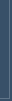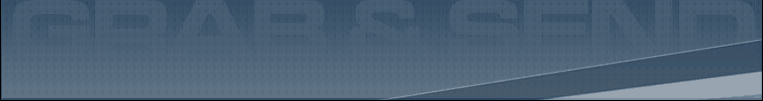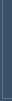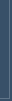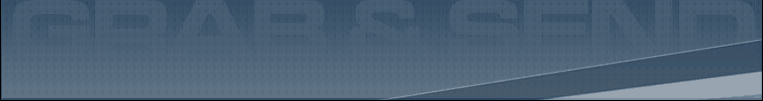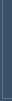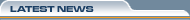 |
 |

Get ready to grab 3rd Eye Solutions latest software creation, Grab and Send, a screenshot management system. Now you can screen capture, customise, send and save your screenshots with one easy-to-use and full-featured solution.
Go capture and email with Grab and Send.
|
|
 |
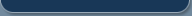 |
 |
 |

|
An excellent piece of work ! Very helpful indeed.
|
|
 |
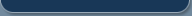 |
|
 |
 |


Improved interface -- all new and easier to use and understand, from
the layout to the toolbars and icon.
|
|

 |

Key Combo Duo -- Create two different key combinations for the foreground and whole screen captures.
Seize the Screen -- Shows a visual border to the part of the screen you want to capture Ė no need to crop as this gives you exactly what you want, full screen, windows, regions, menus and much more.
|
|
|
 |

Caption change-up Ė Use new drawing method, to easily create, customize and change the comments. Just click on the post stick type comments -- now with caption number and date -- and change the color, font style of the caption and notes.
Get a new view -- New comment management view lets you edit or delete onscreen comments with an easy to view, eye friendly format.
|
|
|
 |

Send CC: & BC: -- Just use the new GUI and get email receipts. G&S reads the Windows Address book for contacts and lets you add contacts into the G&S address book with a click of a button.
Default Email Takeover -- Send directly from your default email client and bypass the G&S email client
Auto Subject Generator -- Create a project name, select it when you need it and G&S will add it and the date to the emailís subject line automatically. Itís now easy to track emails.
|
|
|
 |

Performance Enhancer -- Save and store more with less memory space, send email quicker and easier and improve work flow.
New Extensions -- Save screen images as jpeg or bmp.
|
|
|
|
Grab and Send takes you beyond a screen capture and lets you experience a
screenshot management system to capture, edit, send and save your PC's
screen images. After the screen capture, the advanced image editing tools
allow for complete customisation - from cropping and resizing to adding text
and graphics. It's easy thanks to Grab and Send's easy-to-use interface. When
it comes to saving the screen capture, it's your choice of jpeg or bmp.
Plus the exclusive email handler lets you send out your message and screen
files instantly. Grab and Send is your all-in-one screen capture solution.
A perfect tool for Project Managers.
|
|
|
 |
 |
|